Faery is a swiss army knife for neuromorphic event-based data. It can convert data between formats, stream event camera data, generate videos, and visualize spectrograms and event rate curves.
It is accessible in two forms: as a command line tool and as a Python library. This quick start guide will help you get started with both. We assume you already installed Faery, see the installation instructions if you haven’t done so.
3.1Using Faery from the command line¶
After installing Faery, you should have access to the faery command in your terminal.
This gives you access to several commands to convert, render, and analyze event-based data.
We’ll start with two modes for using Faery to convert and process data, and refer to the command line usage documentation for more details.
3.1.1Converting data via the command line¶
To convert data between formats, you can use the faery input ... output command structure.
For example, to convert a Prophesee raw file to AEDAT format, you can run:
faery input file input.raw output file output.aedat4You can add filters to the command to process the data further. For example, to render an event file as a real-time video, you can run:
faery input file input.es filter regularize 60.0 filter render exponential 0.2 starry_night output file output.mp43.1.2Processing files via the command line¶
Faery also has a powerful batch-processing mode that allows you to process many files at once. This is useful for working with many files at once or for automating repetitive tasks.
To use this mode, run faery init in a directory containing your recordings.
Faery will generate a script that you can edit to make sure you’re getting the expected result and, when you’re ready, run with faery run.
3.2Using Faery in a Python script¶
You can also use Faery as a Python library to process event-based data in your scripts. To get started, you can import Faery in your Python script:
import faeryFaery provides a set of input functions that lets you read event data from files, UDP streams, or other sources. For example, to read an event file and render it as a video, you can do:
import faery
faery.events_stream_from_file("input.es")Depending on what you want to do, you can chain methods to filter, render, or analyze the data. For example, to render an AEDAT4 event file as a real-time MP4 video, you can do:
import faery
faery.events_stream_from_file("input.aedat4") \
.regularize(frequency_hz=60.0) \
.render(decay="exponential",
tau="00:00:00.002000",
colormap=faery.colormaps.starry_night) \
.to_file("output.mp4")An example of a generated .mp4 file from a an event-based input stream.
Or, if you want to generate a sequence of PNG images from an event file, you can do:
(
faery.events_stream_from_file(
faery.dirname.parent / "tests" / "data" / "dvs.es",
)
.regularize(frequency_hz=60.0)
.render(
decay="exponential",
tau="00:00:00.200000",
colormap=faery.colormaps.managua.flipped(),
)
.to_files(
faery.dirname.parent
/ "tests"
/ "data_generated"
/ "dvs_frames"
/ "{index:04}.png",
)
)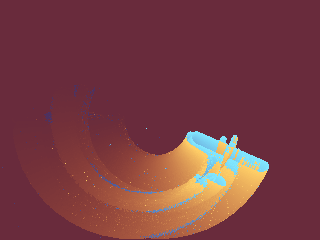
One of the generated frames from the example above. Note the exponential decay of events over time.
Or, if you want to generate the event rate curve and save it as a PNG image, you can do:
import faery
faery.events_stream_from_file("input.es") \
.to_event_rate() \
.to_file("output.png")You can find more examples in Usage: Python and the examples directory.